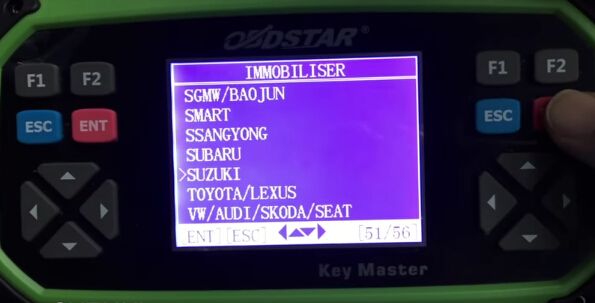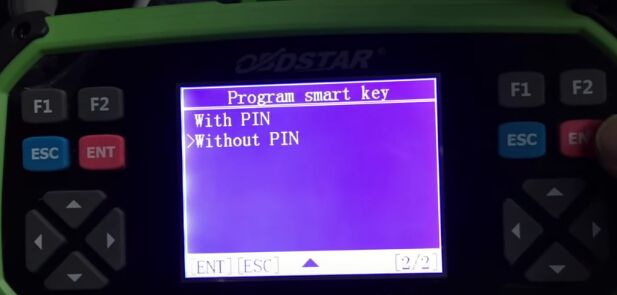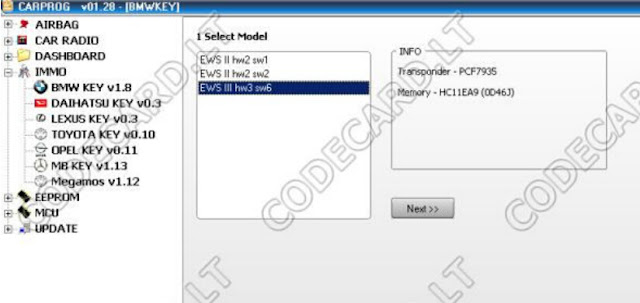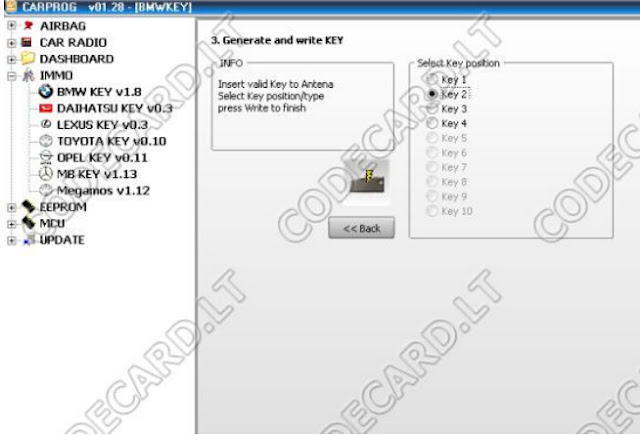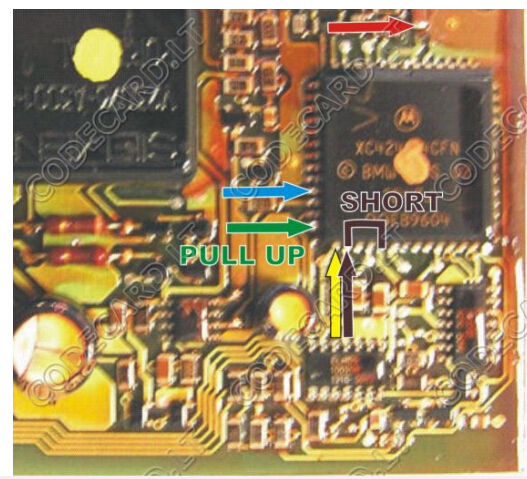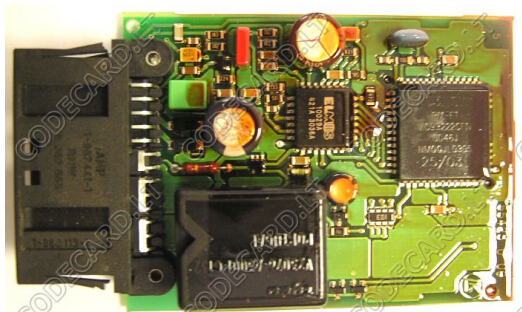Allscanner VXDIAG VCX NANO Latest IDS V100.01 for Ford/Mazda 2 in 1
http://www.w3.org/1999/xhtmlAllscanner VXDIAG VCX NANO Latest IDS V100.01 for Ford/Mazda 2 in 1
http://www.w3.org/1999/xhtmlDIY Exp: How To Code Transponder and Make BMW Key
OBDSTAR X300 PRO3 program SUZUKI Swift 2013 key without pin code
Renault CAN CliP v159 torrent Free Download
http://nitroflare.com/view/389E649CF13C5A5/Renault.CAN.Clip.v159.part2.rar
New Genius Master VS Kess V2 Master
| Product Name | New Genius | Kess V2 (SE87-C) | Kess V2 (SE87-D) |
| Language | English, Italian, German, French, Spanish, Portuguese, Hungarian | English, German, Spanish, Italian, Portuguese, French | English, German, Spanish, Italian, Portuguese, French |
| Software | — | V2.15 | V2.15 |
| Hardware | V5.005.003 | V4.036 | V4.036 |
| Tokens | No Tokens Limitation,30 Tokens come with device by default, you can press the tokens reset buttonon the back of hardware to get new Tokens | No Tokens Limitation,CD comes with token programmer, you can follow our video to program tokens. No need remove chips or desolder chips | No Tokens Limitation, there is renew buttonon the main unit. This button is used to charge tokens. Once your tokens run over, just click this button, then tokens will go back to 30 tokens. |
| Update | via hardware | via hardware | via hardware |
| Support Protocols | upports CAN-BUS, KWP and J1850 protocols | Line, CAN, EDC17 and MED17 and Ford J1850 | Line, CAN, EDC17 and MED17 and Ford J1850 |
| Support Vehicle | Car, Bikes, LCV Support more new vehicle than Kess V2 New Genius ECU List | Car and Bike | Car and Bike |
| PC | Hand-held ECU Chip Tuning Tool, no PC need when you read and write ECU data; but you need install K-touch software to export and import ECU data | PC-based ECU Programmer, you need install the software by yourself | PC-based ECU Programmer, you need install the software by yourself |
| Method | Read and Write ECU via OBD2 directly | same | same |
CarProg BMW key programmer manual
BMW Key programmer is CarProg software designed for BMW immobilizers EWS1, EWS2 and EWS3 programming and transponder key generating using EWS data.
E39 (5xx), E36 and E46 (3xx), E53 (X5), Z4 also on others car made with BMW cooperation -
Mini Cooper, Rover 75, Range Rover.
Supports all immobilizers modifications EWS1, EWS2, EWS3, EWS3+
Functions:
• Reading and writing EWS1, EWS2, EWS3, EWS3+ using CarProg Motorola cable;
• Automatic identification EWS version of dump;
• Adding new keys;
• Restoring original lost key synchronization;
• The blocking and unblocking key access to the car if car key is lost;
• Reading and changing data coding (for the vehicle);
• Changing parameters EWS (product number, date of manufacture, etc.);
• Change VIN number stored in EWS;
• Change VIN numbers in the key (stored in key after 1998);
• Changing mileage in EWS (in EWS after 1998);
• Changing mileage in the key;
Works with empty PCF7935 and with original BMW keys (EMU – emulator)
S4.4.1.EWS2 older immobilizer: Old immobiliser type with Motorola processor in DIP
package and 27C256 EPROM. Usually this immobiliser is fitted to E36 cars. Use A10 adapter
and connect immobiliser like in picture:
Now you can see how many key is programmed and perform action you won. To program
key just set empty PCF7935 transponder in to CarProg antenna adapter A3, select key
number to program and perform key programming action.
Also see in this manual how to:
• Restore old keys (in case if old key stop to work);
• Delete lost transponder key;
• Change EWS settings;
• Check key;
Some EWS2 problems you can solve by soldering all EWS board connections.
S4.4.2 EWS2 immobiliser: usually used in BMW cars up to year 1996, with yellow or violet
connector (white or black plastic box). Use A10 adapter and connect immobiliser like in
picture:
EWS 2 have several different software versions – after reading check if SW on CarProg screen
is the same like on EWS box, if no – select EWS1 and read again.
Now you can see how many key is programmed and perform action you won. To program
key just set empty PCF7935 transponder in to CarProg antenna adapter A3, select key
number to program and perform key programming action.
EWS2 with processor mask 2D47J in some case can by erased while reading in the
car year 1997.
Also see in this manual how to:
• Restore old keys (in case if old key stop to work);
• Delete lost transponder key;
• Change EWS settings;
• Check key;
S4.4.2 EWS3 immobiliser: used in BMW, Mini and Rover cars year 1997-2004, with black
connector (white or black plastic box). Use A10 adapter and connect immobiliser like in
picture:
Now you can see how many key is programmed and perform action you won. To program
key just set empty PCF7935 transponder in to CarProg antenna adapter A3, select key
number to program and perform key programming action.
EWS3 with processor mask 2D47J can by erased while reading. This processor
type is used in EWS3 software versions SW5, SW4 and SW3. Tested, that SW3
HW1 EWS3 memory will be lost while reading. For recover lost EWS3 data send
your EWS sw and hw information to support@codecard.lt.
Most common problem in EWS3 immobilizers is bad ELMOS circuit. Check if this IC
temperature in working state is normal. If ELMOS is very hot – replace it first.
Also see in this manual how to:
• Restore old keys (in case if old key stop to work);
• Delete lost transponder key;
• Change EWS settings;
• Check key;
S4.4.3 EWS3 immobiliser key programming by K-Line: used in BMW, Mini and Rover cars
year 1997-2004, with black connector (white or black plastic box). Use A11 adapter, connect
A11 cable to immobiliser black connector. Connect external +12V power supply to CarProg.
Follow CarProg instructions and for few seconds short 0D46J MPU pins 22 and 23 like in
picture:
key just set empty PCF7935 transponder in to CarProg antenna adapter A3, select key
number to program and perform key programming action.
EWS3 with processor mask 2D47J can by erased while reading. This processor
type is used in EWS3 software versions SW5, SW4 and SW3. Tested, that SW3
HW1 EWS3 memory will be lost while reading. Recover lost EWS3 data is
impossible with our equipment.
Most common problem in EWS3 immobilizers is bad ELMOS circuit. Check if this IC
temperature in working state is normal. If ELMOS is very hot – replace it first.
Also see in this manual how to:
• Restore old keys (in case if old key stop to work);
• Delete lost transponder key;
• Change EWS settings;
• Check key;
EWS Key programmer Additional functions:
• Restore old keys: in older BMW cars equipped with EWS2 immobiliser most
common problem is key variable part synchronization loosing. This happen when
battery is old and bad charged. Original transponder key remote control work, but car
starter relay is not operated. Remove EWS from car, connect it to CarProg like in
pictures and read EWS data. Now insert not working key in CarProg antenna and
Check Key. CarProg will show key number. Just deselect this key Used box and
perform EWS write operation. If you don’t have car key, is possible to restore all car
keys - deselect Used box for all used key.
operation. Key will by disabled.
• Change EWS settings: you can change EWS VIN number, mileage and perform
EWS write operation. This data will by overwritten in all car keys after first engine
start – in case if key is working. Also you can change EWS password, key data, EWS
GM, VN, SA car coding – but be careful and not use this function if you not advanced
user – you can damage car.
• Check key: insert key in to CarProg full Clone antenna adapter and Check key validity to
EWS and key number.